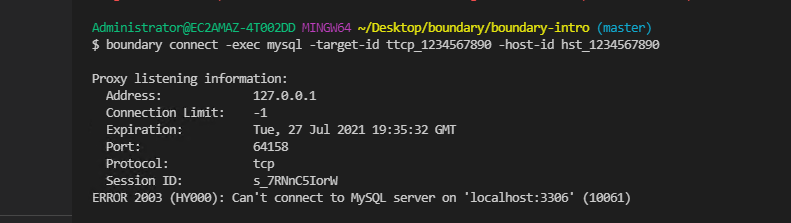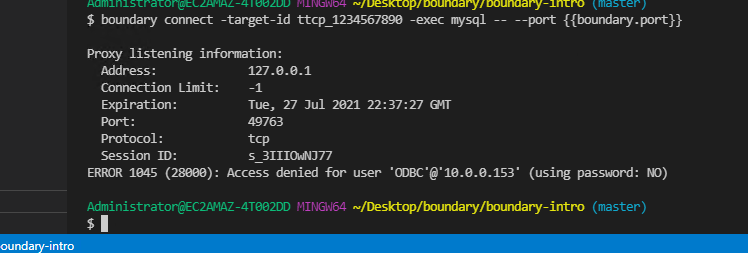Hi, I have ec2 ubuntu server that runs boundary dev on it on http://10.0.0.154:9200. Im trying to connect to my rds located with IP 10.0.1.205 (3306 MySQL open between boundary and rds)
When trying to connect on my windows machine located in same subnet as 10.0.0.154 it evolves me error cant connect to MySQL server on ‘localhost:3306’

When you use -exec you usually need to give whatever you run with it the Boundary proxy port to connect to. It looks like the mysql CLI assumes localhost but it’s trying to connect to the default local port 3306 and that’s not where the Boundary proxy is listening – check out the docs on using -exec, there’s a section on using templated values to pass the correct port to whatever you run with -exec. In this case you’d want something like:
boundary connect -target-id ttcp_1234567890 -exec mysql -- --port {{boundary.port}}
(I left off the -host-id argument since it looks like you’re using the generated target and the single host in the generated host set that that target is configured with.)
1 Like
Im Getting this error right away:
Sorry my bad:
this the right error:
How can I pass in the UI boundary server the exact cerdetionals for the RDS server?
You would pass credentials to MySQL as part of the -exec command line. It looks like the mysql CLI’s already picking up some sort of credentials (or thinks it is) and trying to log in as user ‘ODBC’ – you probably need to either fix whatever it’s picking up, or override it with explicit credentials (for example add -u [some username] -p and then enter the password interactively at the prompt).