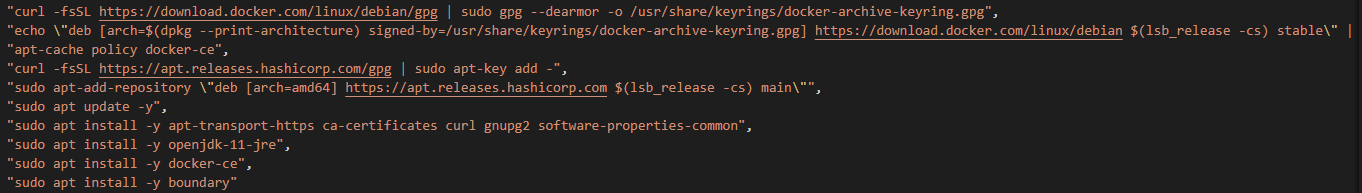Hi, I’m new to Boundary and I’ve been doing some tests with it on a GCP environment.
I created a fairly simple environment to test boundary usage, the environment contains to ec debian 11 instances which is one for boundary, and one that has jenkins installed, both are in the same vpc network. My go is to be able to ssh the jenkins instance from my local machine, using boundary to do it.
So on the boundary instance i’ve installed boundary and docker as follows:
I’m using the boundary dev command for all my tests, so I didn’t create any config file for the workers and controllers and this is the command I’m using to start the environment:
sudo boundary dev -controller-public-cluster-address=0.0.0.0 -host-address=0.0.0.0 -api-listen-address=0.0.0.0 -proxy-listen-address=XX.XXX.XX.XXX -worker-public-address=0.0.0.0 -login-name=jenkins -password=teste123 &
On the proxy-listen-address I’m passing the private ip of the boundary instance, and I’m using 0.0.0.0 on the other parameter 'cause I saw in some article here that doing that I’d be able to connect to boundary GUI from my local machine, which works fine.
The only change I made to generate objects from boundary dev, is that on the generated host I replaced the default 0.0.0.0 with the internal IP address of the jenkins instance.
That said, I’m currently able to authenticate on boundary from my local machine
But when I try to connect to the target, I get the following error
I’ve been stuck on this for a while now, did a lot of research here and other forums that Google brought me to get to this point but now I can’t figure this one out, so I’d appreciate some help